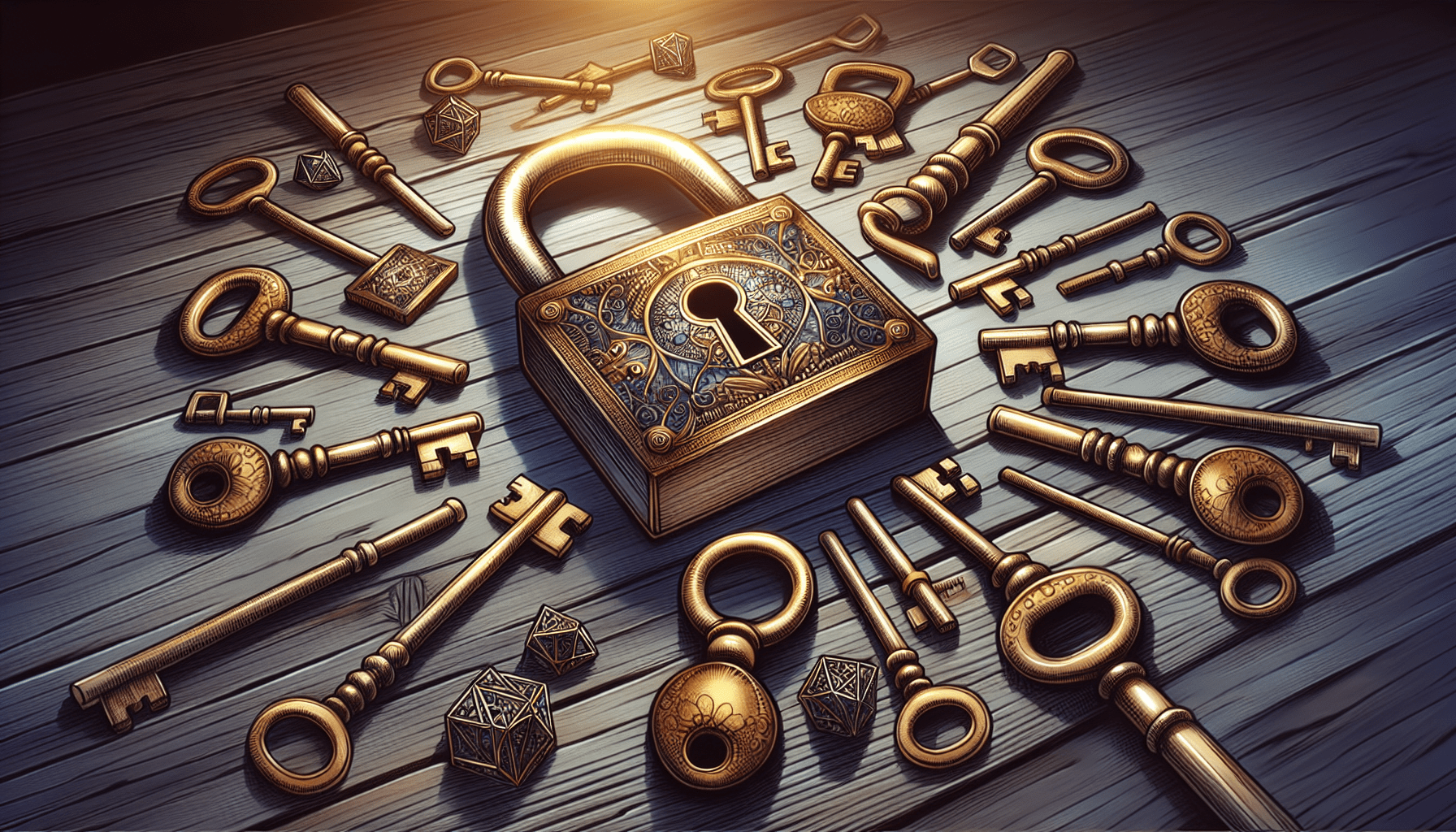Of course you can! Creating your own virtual escape room can be a fun and rewarding experience that allows you to let your creativity shine. With a bit of planning, some digital tools, and a touch of imagination, you can design a challenging and entertaining virtual escape room that will have your friends and family eager to participate. So, roll up your sleeves and let’s get started on crafting your very own virtual adventure!
Can I Create My Own Virtual Escape Room?
Have you ever played a virtual escape room and thought, “I could create one of these myself”? Well, the good news is that you absolutely can! Creating your own virtual escape room can be a fun and rewarding experience that challenges your creativity and problem-solving skills. In this article, we will guide you through the process of creating your own virtual escape room from start to finish.
What is a Virtual Escape Room?
Before we dive into the details of creating your own virtual escape room, let’s first discuss what exactly a virtual escape room is. A virtual escape room is an online game where players are tasked with solving puzzles and riddles to progress through a series of rooms and ultimately “escape” the room. Virtual escape rooms can be played individually or in groups, and are a popular form of entertainment for friends, family, and even corporate team-building activities.
How Does a Virtual Escape Room Work?
Virtual escape rooms typically involve a series of interconnected puzzles and challenges that players must solve to progress through the game. These puzzles can range from logic puzzles and riddles to hidden object challenges and math problems. Players often work together to brainstorm solutions and use clues to move on to the next puzzle. The ultimate goal is to “escape” the room by solving all the puzzles within a certain time limit.
Steps to Create Your Own Virtual Escape Room
Now that you have a better understanding of what a virtual escape room is, let’s break down the steps to creating your own. Follow these steps to bring your virtual escape room idea to life:
Step 1: Choose a Theme
The first step in creating your own virtual escape room is to choose a theme. The theme will set the tone for your game and help guide the design of your puzzles and challenges. Popular themes for virtual escape rooms include mystery, adventure, horror, science fiction, and historical settings. Get creative and think about what theme would be most engaging for your players.
Step 2: Design Your Puzzles and Challenges
Once you have chosen a theme, it’s time to design the puzzles and challenges for your virtual escape room. Brainstorm a variety of puzzles that fit within your chosen theme, such as code-breaking puzzles, word puzzles, logic puzzles, and physical challenges. Consider the difficulty level of each puzzle and how they will all work together to create a cohesive gameplay experience.
Step 3: Build Your Virtual Environment
After designing your puzzles and challenges, you will need to build the virtual environment for your escape room. This can be done using online platforms such as Google Forms, Google Slides, or dedicated escape room creation tools like Genially or Jigsaw Explorer. Create rooms, add puzzles, and design the layout of your virtual escape room to provide a seamless and immersive experience for your players.
Step 4: Add Clues and Hint System
To help players progress through your virtual escape room, you will need to add clues and a hint system. Clues can be hidden within puzzles, in the room environment, or provided as text or audio prompts. A hint system can be used to guide players when they are stuck on a particular puzzle, ensuring that everyone has a chance to escape the room within the time limit.
Step 5: Test Your Virtual Escape Room
Before launching your virtual escape room for players to enjoy, be sure to thoroughly test the game yourself. Play through the escape room multiple times to ensure that all puzzles are working correctly, clues are clear and effective, and the overall gameplay experience is engaging. Consider enlisting friends or family members to playtest the game and provide feedback for improvements.
Step 6: Launch Your Virtual Escape Room
Once you have finalized your virtual escape room and are confident in its quality, it’s time to launch the game for players to enjoy. Share the game with friends, family, or online communities who may be interested in playing. Consider hosting a virtual escape room party or event to introduce your creation to a wider audience and gather feedback for future games.
Tips for Creating a Successful Virtual Escape Room
Creating a virtual escape room can be a challenging but rewarding experience. Here are some tips to help you create a successful virtual escape room that keeps players engaged and entertained:
- Balance difficulty levels: Include a mix of easy, medium, and difficult puzzles to cater to players of all skill levels.
- Provide clear instructions: Make sure players understand the rules and objectives of the game from the beginning.
- Incorporate storytelling: Create a compelling story or narrative that ties the puzzles together and engages players in the gameplay.
- Collaborate with others: Consider partnering with friends or family members to bring different skills and perspectives to the creative process.
- Seek feedback: Listen to player feedback and make adjustments to your escape room based on their suggestions and critiques.
Conclusion
In conclusion, creating your own virtual escape room is a fun and rewarding experience that allows you to flex your creative muscles and challenge your problem-solving skills. By following the steps outlined in this article and incorporating tips for success, you can create a virtual escape room that captivates players and provides a memorable gaming experience. So, what are you waiting for? Start brainstorming ideas, designing puzzles, and building your very own virtual escape room today!